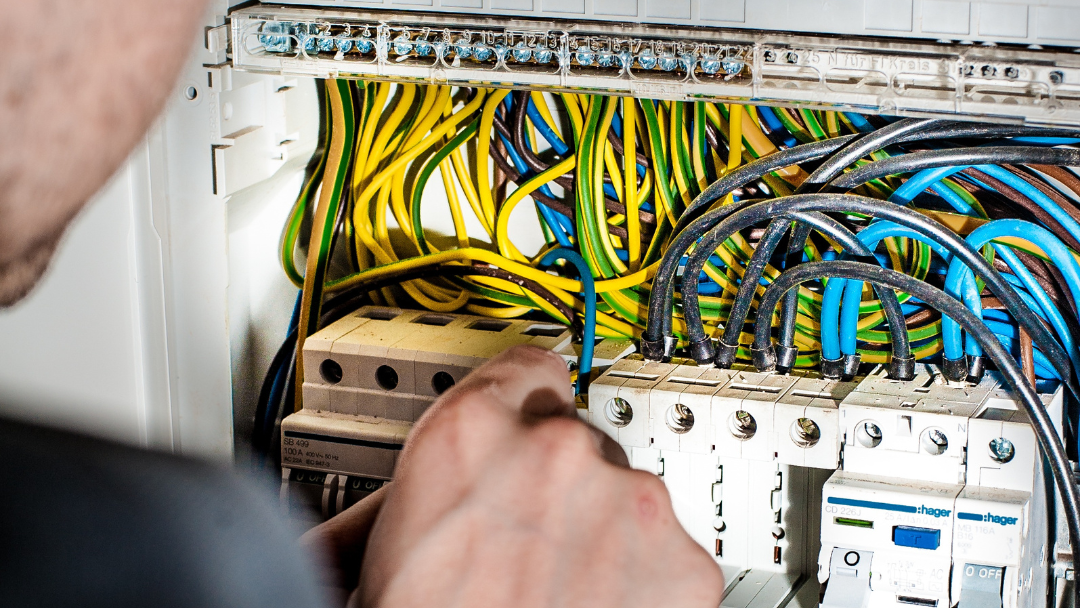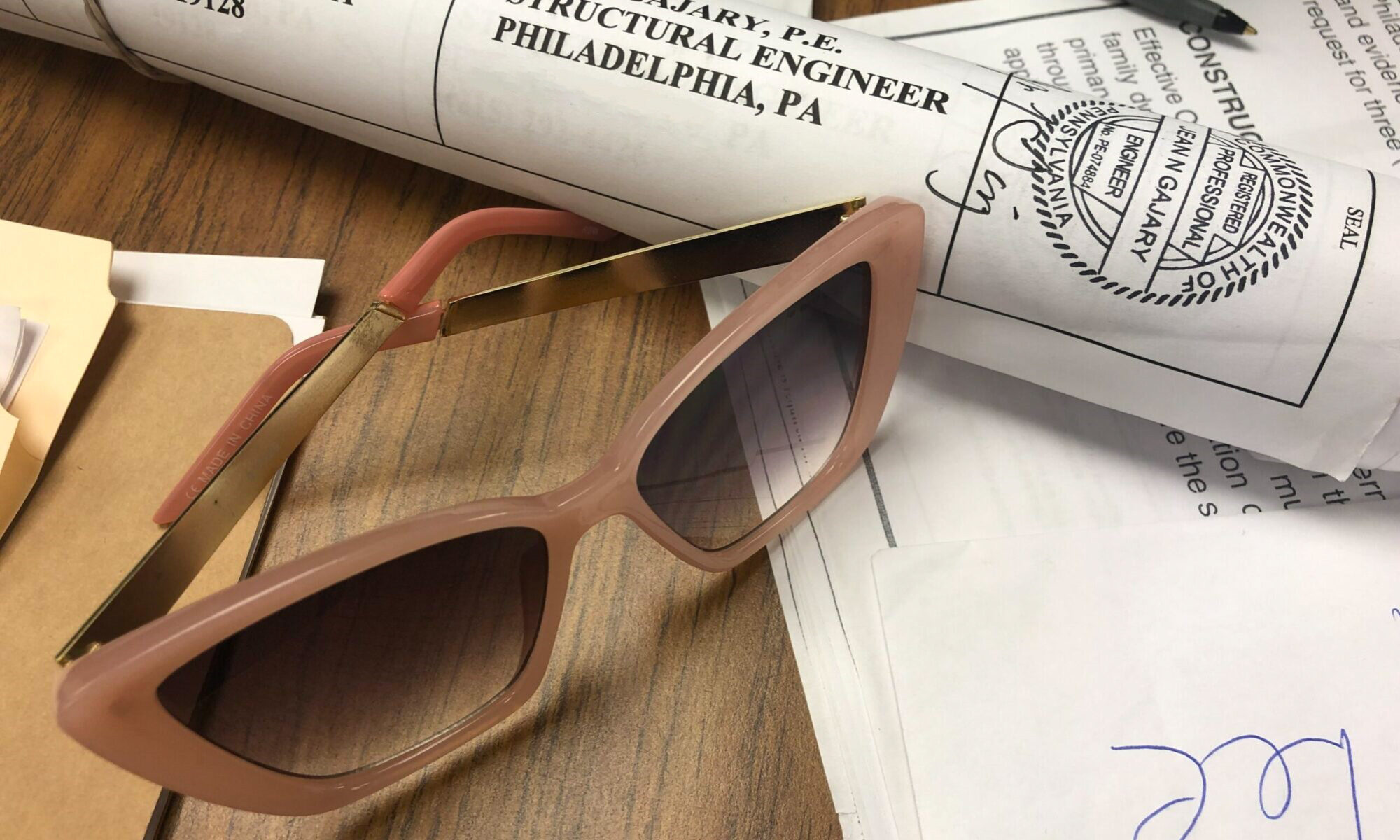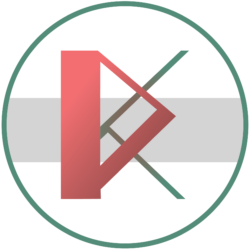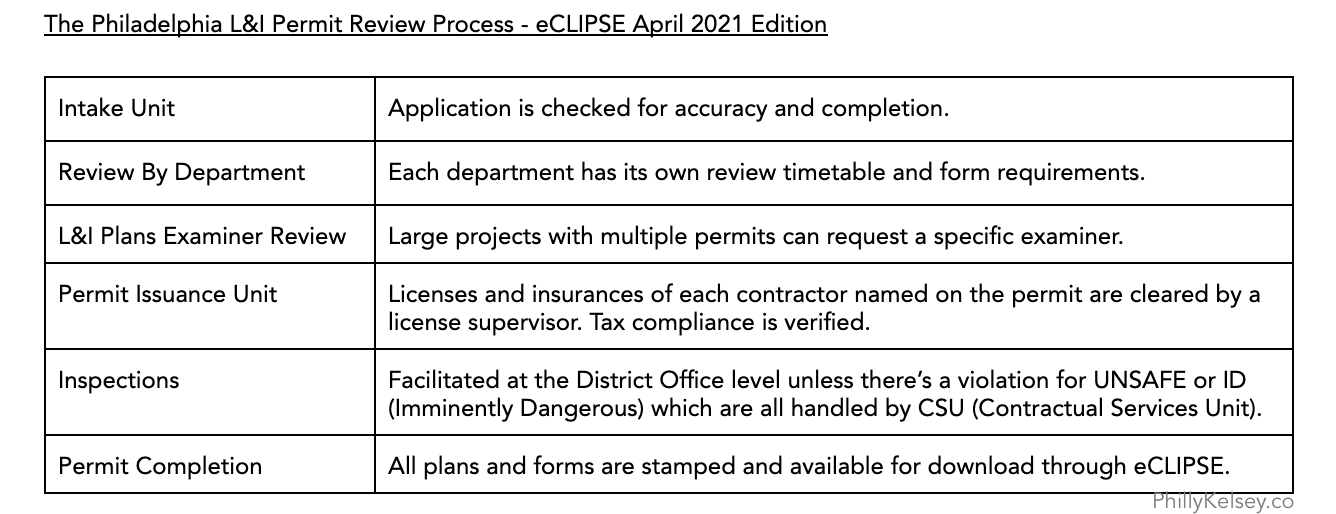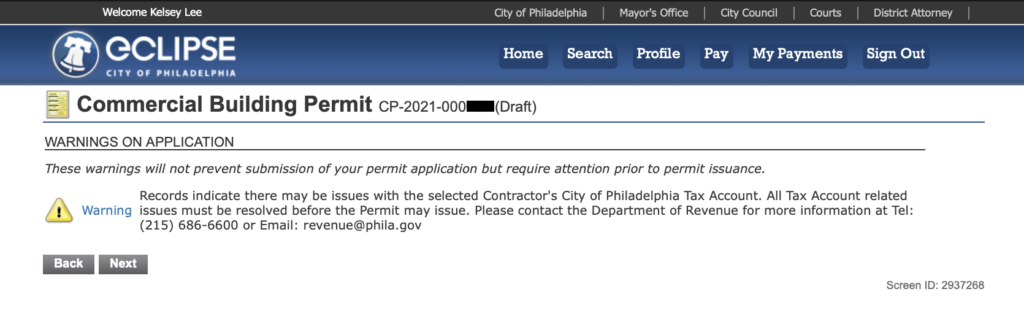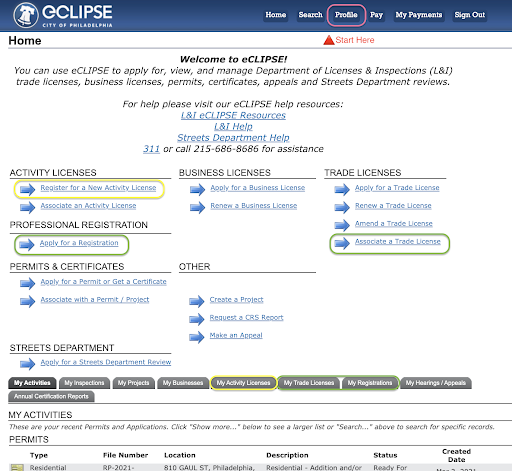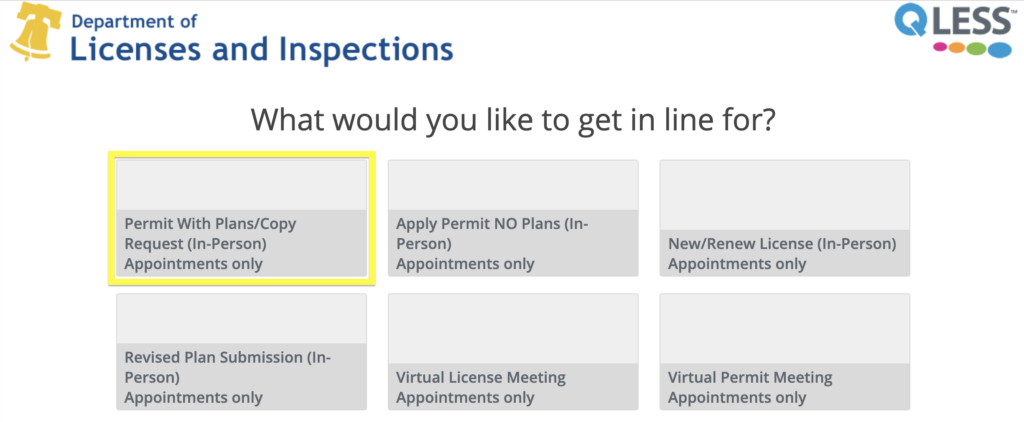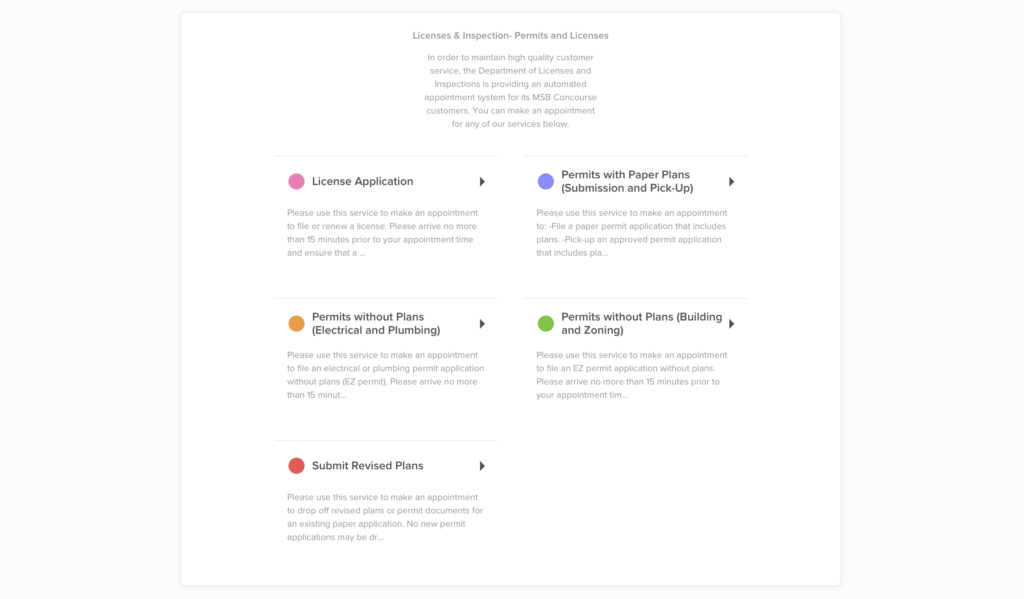The City of Philadelphia recognizes Licensed Expediters to help Project Owners navigate local policies and procedures when doing business with the City of Philadelphia and your adjacent neighbors. This is a vital position on any Project Team in Philadelphia to accomplish owner responsibilities like setting up an accurate construction timeline based on local regulations and facilitating department approvals in the proper order. Expediters can be hired per application, completion of an objective, or integrated with standard Construction Administrative percentages for larger projects. There is a high dollar value attributed to the work of an Expediter whether it’s during the planning phase or resolving a violation quickly so work may resume.
Benefits of our Partnership
By adhering to the International Building Code and the State of PA Universal Construction Code as adopted by the City of Philadelphia, Comporth ensures that the renovation project meets all relevant safety and structural standards on an expedited timeline.
★ Accurately preparing and obtaining all necessary permits ensures that the renovation is conducted legally and avoids potential fines or penalties for non-compliance.
★ Realistic expectations of what could or may happen enable the project team to have greater decision-making power, reducing or eliminating the element of surprise.
★ Local development incentives can substantially offset project costs and are free to apply when filed timely.
Project Objective
To meticulously plan and execute the demolition of a building, adhering to all safety protocols and environmental regulations, while also ensuring thorough documentation and certification of the site post-demolition to new construction, thereby contractually guaranteeing project compliance with standards adopted and enforced by the City of Philadelphia Licensing and Inspections Department.
Discovery
The first step to any successful development project is organizing the project team as regulated by the proposed work scope and aligning the permitting timetable with the anticipated labor schedule.
- Structural Evaluation
- Environmental Assessment
- Hazard Identification
- Site Analysis
- Regulatory Compliance
- Stakeholder Engagement
- Cost Estimation
Demolition
Comporth must have direct communication with the Class A or B Licensed Demolition Contractor to proceed with filing any Demolition Permit. The Demolition Permit Application itself must be signed by the owner or include authorization from the owner.
Procure an Asbestos Inspection Report (AIR)
- Submit lab report to adhere to Demolition Permit requirements.
- Abatement notification must also be filed with the Department of Public Health.
File a Discontinuance Permit to shut off water service.
File a Plumbing Permit and schedule the work order to seal the lateral connection.
File a Zoning Permit
Organize documents and signatures applicable to the work scope for the Protection of Adjoining Property as required by section 3307 (Philadelphia Code).
File a Complete Demolition Permit
- Site & Demolition plan detail
- Philadelphia Special Inspection Program documentation
- Public Information Form (prepared and submitted with application)
- Contractor Work Plan Form (can use the supplied form or submit equivalent information)
- Demolition Schedule (Include project milestones and a signed site safety plan)
- Waste Hauler Form provided by Contractor
File Dust Control Permit (for buildings over three stories, over 40 ft in height or exceeding 10,000 sq. ft. footprint)
Schedule Utility Site Work to remove safety hazards
File Street/ Sidewalk Closure Permit for Equipment Placement
- Plan detail showing the safety zone and any relocated pedestrian walkway with barriers
- Demolition permit must be issued and included in permit files
Construction
File Utility Plan for New Construction as soon as possible.
As a requirement for permit, we will coordinate with the design professionals responsible for the construction design in accordance with I-Code and accessibility provisions as adopted by The Philadelphia Code. See table of applicable codes at Phila.gov
Prepare, file, and retrieve Zoning approval for the proposed new construction.
Coordinate all forms required of each licensed trade contractor being named on permits, including subcontractors as identified, and validate Tax Clearances.
Organize documents and signatures applicable to the work scope for the Protection of Adjoining Property as required by section 3307 (Philadelphia Code).
Organize documents and materials for any and all special inspections defined by the licensed design agency responsible for New Construction or other scheduled activities as required by Section 1705 (Philadelphia Code).
Prepare, file, and retrieve all necessary Construction Permits (Building and subsequent Trade Permits)
Provide mediation services with the examiner and/or other city personnel as needed.
File eligible Tax abatement applications within the required time frame specified for the subject Municipal Ordinance(s) or State Act.
Schedule the first inspection for all open permits, retrieve inspection records as they are posted, and assist the Site Safety Supervisor with code references as requested.
Ensure the property owner has direct access to supervise inspection timelines and is provided with a list of equipment certifications.
Continued monitoring via ComporthAlerts!™ – the property must remain free and clear of violations during construction for the Governing Authority to certify full or partial occupancy on schedule.
Retrieve the official Certificate of Occupancy showing all construction is performed to code and that the building can now be occupied.
Legalize all proposed activities occurring in the building, including licensing, lawful occupancy, trash pickup, and annual life safety certification preparedness.
In-House Capabilities Overview
Initial Assessment: Retrieve and conduct a thorough assessment of legal and tax records for the property and ownership entity as per eRecorded Deed, and evaluate the existing building structure and condition to identify specific permitting requirements and potential compliance issues that may delay or increase the budget for the project.
Building out the Project Team: Identify, organize, and engage with all project team members hired by the client, evaluate professional and trade licenses necessary to successfully retrieve permits, procure or refer additional license holders as needed to complete code requirements, execute clearances for permit holders, and address administrative holds.
Permit Application Preparation: Compile all necessary documentation, including architectural plans, engineering reports, environmental assessments, and permit applications. Ensure completeness and accuracy of all paperwork to expedite the permit approval process.
Engagement with Municipal Authorities: Initiate communication with the relevant municipal authorities, including the Philadelphia Department of Licenses and Inspections (L&I), to implement specific regulatory requirements to ensure alignment of renovation scope, advocate for our client’s best interest, deploy mediation strategies to alleviate penalties, and offer realistic expectations when faced with a variety of scenarios that can only be understood through experience.
Timeline and Project Schedule: Develop a project timeline based on standard processing time to comply with the Philadelphia Administrative Code that accounts for all aspects of architectural and engineered blueprints and reports necessary to obtain all required permits to authorize the full project scope, the administrative liability for all licensed contractors for permit, and the municipal and 3rd party inspections assigned by each applicable department. Progress will be consistently monitored closely to ensure that all tasks are completed according to schedule and to address any delays or obstacles promptly to keep the project on track for timely completion.
Accelerated Compliance Timetables: To outperform standard processing time requires a detailed review of all blueprints to ensure formality compliance with Philadelphia ePlan Submission Standards, a comprehensive understanding of how departments process applications, and established points of contact with city personnel to quickly address obstacles as they come up. Paid acceleration options are made available by the department that may or may not be recommended to meet the client’s expressed schedule. Templates may be executed to support additional reports and trade contracts as required for permit issuance and permit completion along with the preparation of applicant-specific liability forms prepared and signed by the Licensed Expediter.
Cost Estimation and Local Tax Incentives: Estimate costs that account for all aspects of architectural and engineered blueprints and reports required for all necessary permits to authorize the full project scope, the administrative liability for all licensed contractors for permit, and the municipal and 3rd party inspections assigned by each applicable department. Applicable Tax Abatements offered by the State of PA and Philadelphia County for residential improvements will be researched, identified, prepared, and applied for by or before the required deadline, and provide any additional documentation or information required to support clients in completing the tax abatement application process.
Architectural Design and Documentation: Schedule a site survey to develop site and building plans for construction, requiring engagement with an architect or architectural firm experienced in Philadelphia building regulations to develop detailed renovation plans in accordance with 2018 IEBC and Philadelphia Code, addressing structural, fire protection, accessibility, and zoning requirements to obtain occupancy certification. Engineers licensed to participate in Philadelphia’s Special Inspection Program may be necessary for additional drawings, specifications, and calculations to support the permit application process as per scope. Recommendations for engagement consider key metrics to gauge performance, including but not limited to collaboration and responsiveness, to prevent incomplete applications, and to reduce or omit plan revisions as needed to successfully retrieve permits on schedule.
Engineering Assessment: Collaborate with structural and mechanical engineers as needed to suffice minimum code requirements to assess the structural integrity and mechanical systems of the building and implement all required certifications in advance of scheduling the final inspection.
Environmental and Sustainability Considerations: Integrate environmentally sustainable practices and materials where feasible to enhance the energy efficiency and environmental performance of the renovated building which often increases the overall property value of the investment.
Overview prepared in joint by Kelsey Lee & Mika Brouillette / All projects are unique and the exact process may vary depending on building type and project scope.